How to Install a Ring Doorbell (Without Losing Your Mind)
Hey there, DIY warriors! Let’s talk about upgrading your front door game with a Ring Doorbell. Whether you’re a seasoned pro or a weekend warrior, installing one of these bad boys doesn’t have to feel like rocket science. (Unless your Wi-Fi password is still “password123”—then we might need to have a separate chat.) At Verified Builders, Denver’s go-to crew for custom remodels and tech-savvy home upgrades, we’ve seen it all. So grab your toolkit, and let’s turn your entryway into a fortress of modern convenience.
Contents
- 1 Why Bother With a Ring Doorbell?
- 2 Gear Up: What You’ll Need
- 3 Step 1: Turn Off the Power (Seriously, Do This)
- 4 Step 2: Remove Your Old Doorbell
- 5 Step 3: Mount the Ring Bracket
- 6 Step 4: Connect the Wires
- 7 Step 5: Sync With the App
- 8 Common Hiccups (and How to Fix Them)
- 9 When to Call the Pros
- 10 Tools & Materials Cheat Sheet
- 11 FAQs: Because Google Can’t Answer Everything
- 12 Final Thoughts: Your Doorbell, Your Rules
Why Bother With a Ring Doorbell?
First off, let’s address the elephant in the room: Why not just stick with the old peephole? Well, unless you enjoy squinting at blurry figures through a fisheye lens at 2 AM, a Ring Doorbell is a game-changer. It’s like having a bathroom renovation contractor redo your powder room—suddenly, everything just works better.
For those of us at Verified Builders, integrating smart tech into luxury home renovations is practically second nature. We’ve installed these doorbells in everything from cozy bungalows to sprawling whole house remodeling projects. Trust us—they’re worth the hype.
Gear Up: What You’ll Need
Before you start drilling holes like a caffeinated woodpecker, let’s gather supplies. Here’s your shopping list:
- Ring Doorbell (duh)
- Screwdriver set (Phillips head, usually)
- Drill (and masonry bit if you’re tackling brick or stone)
- Level (because nobody wants a crooked camera)
- Wi-Fi connection (the stronger, the better)
- Patience (optional, but highly recommended)
FYI: If your home’s wiring is older than your teenager’s TikTok account, consider hiring a general contractor like Verified Builders. We’ll handle the electrical heavy lifting so you can focus on perfecting your “Welcome” mat.
Step 1: Turn Off the Power (Seriously, Do This)
Look, we get it—skipping safety steps is tempting. But unless you want your basement remodel contractor to also moonlight as your ER chauffeur, turn off the power to your existing doorbell. Locate your circuit breaker, flip the right switch, and double-check with a voltage tester. Better safe than… well, you know.
Step 2: Remove Your Old Doorbell
Unscrew the faceplate of your ancient doorbell and disconnect the wires. Label them with tape if you’re prone to forgetting things (raises hand). This is where a home renovation contractor would shine—but since you’ve got this, just channel your inner electrician.
Step 3: Mount the Ring Bracket
Attach the mounting bracket to your wall using screws. Pro tip: Use the level. A slanted doorbell isn’t just an eyesore; it’ll make your bathroom remodeling look crooked by comparison. For brick or stone surfaces, drill pilot holes first. (Ever tried hammering a nail into concrete? Yeah, it’s about as fun as it sounds.)
Step 4: Connect the Wires
Hook up those labeled wires to the Ring’s terminals. If your setup is wireless, skip this step and bask in the glory of battery-powered simplicity.
Step 5: Sync With the App
Download the Ring app, follow the prompts, and pair your device. If your Wi-Fi’s acting up, now’s the time to curse your router—then call your ISP. Need a stronger signal? Verified Builders often integrates Wi-Fi boosters during home addition contractor projects. Just saying.
Common Hiccups (and How to Fix Them)
- Weak Wi-Fi? Move your router closer or invest in a mesh system.
- Drilling dread? Hire a basement contractors team (we won’t judge).
- Confused by wiring? Snap a photo and text it to us. We’re here to help.
When to Call the Pros
Look, we’re all for DIY spirit. But if you’re knee-deep in a luxury home renovation or your walls are made of something resembling adamantium, reach out to Verified Builders. Our remodeling company handles everything from bathroom renovation contractor gigs to full-blown smart home integrations. Plus, our reviews speak for themselves.
Tools & Materials Cheat Sheet
| Item | Why You Need It |
|---|---|
| Drill & Bits | For mounting on tough surfaces |
| Voltage Tester | Avoid becoming a human conductor |
| Level | Keep things Instagram-worthy |
| Smartphone | For app setup and angry tweets to customer service |
FAQs: Because Google Can’t Answer Everything
Q: Will a Ring Doorbell work with my ancient chime?
A: Most likely! Check compatibility in the app. If not, a home remodeling pro can install a new one.
Q: Can I install it myself if I’m all thumbs?
A: Sure—but if you’re also the person who calls a general contractor to hang picture frames, maybe sit this one out.
Q: What if my HOA hates tech?
A: Tell them it’s 2024. Or discreetly paint it to match your trim.
Final Thoughts: Your Doorbell, Your Rules
Installing a Ring Doorbell isn’t just about security—it’s about convenience, curb appeal, and finally knowing who’s stealing your Amazon packages. And hey, if you’re juggling a basement remodel contractor, a home addition contractor, and a bathroom remodeling project all at once? Give Verified Builders a shout. We’re here to make your life easier, one doorbell (or custom remodel) at a time.
Now go forth and conquer that installation. And if all else fails? You know where to find us. 😉